Check all the information related to ehrms upsdc gov in P2 Fact Sheet. How to view the P2 fact sheet and what kind of information can be obtained through this P2 fact sheet. All the information is available in this article so all of you are requested to stay with us and read this article completely.
Manav Sampada Uttar Pradesh online portal has been launched to help government employees by providing all helpful employee-related services and information. It’s an HRMS solution developed by using the eHRMS software. National Informatics Center developed the eHRMS portal which is used by many Indian states to develop a separate HRMS portal for their employees. A few state-specific HRMS portals developed by the eHRMS software are iHRMS Punjab, HRMS Jharkhand, Manav Sampada UP Police, PMIS HP, etc.
If we talk about the Uttar Pradesh government employees then employees are now able to access different services in an online mode including downloading salary slips, checking payroll and attendance, applying for leave online, Viewing Service Book, etc. These services play an important role in the day-to-day employee tasks and allow them to effectively manage their assignments.
Today we are going to share important information about the ehrms.upsdc.gov.in P2 Fact Sheet in this article. We will also share a step-by-step process to view the P2 Fact Sheet through the Manav Sampada UP portal.
What is the P2 Fact Sheet in Manav Sampada Uttar Pradesh?
Manav Sampada Portal was developed by the National Informatics Center and plays a major role in the Human Resource functions and day-to-day operations of the Government of Uttar Pradesh.
It is a complete HRMS solution deployed in various organizations and manages the data and services of a very large number of employees daily.
There are many useful services available through Manav Sampada UP Portal and Employee P2 Fact Sheet (ehrms.upsdc.gov.in p2 Fact Sheet) is one of the important services that all employees can access online.
Now anyone can search the Employee Fact Sheet on the portal. The fact sheet contains basic information about the employee, posting details, department information, qualifications, etc. This is an easy way to check employee information online. The fact sheet can be easily checked with the help of the steps given below.
How to Check the Employee Fact Sheet on Manav Sampada Uttar Pradesh?
Please have a look at the below steps.
- Find Employee HRMS Code
- Open the official ehrms.upsdc.gov.in portal
- Find the Public Window section
- Open the Fact Sheet P2 search form
- Find Fact Sheet P2
- Download Fact Sheet P2 PDF File
Let us look at the above process in detail.
Step 1. Find Employee HRMS Code
If you want to check the P2 fact sheet of an employee, then you must have the eHRMS Code of that employee. If you do not have an HRMS code then you can search for it through the official portal. If you have HRMS code then proceed to the next step.
Step 2. Open the official ehrms.upsdc.gov.in portal
First of all, you have to visit the official Manav Sampada Uttar Pradesh Portal. Click on the http://ehrms.upsdc.gov.in/ link to open the home page of the official website.
Step 3. Find the Public Window section
On the home page of the official EHRMS UP portal, you will find a public window section where you can access the below-mentioned services.
1-Data entry status of different departments
2-Office List
3-PI Status
4-Fact Sheet (P2)
5-Search HRMS code
Step 4. Open the Fact Sheet P2 search form
In the Public Window, click on the Fact Steeh (P2) link to open the Fact Sheet form.
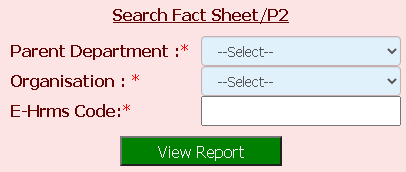
You will see a fact sheet search form, as shown above.
Step 5. Find Fact Sheet P2
Select Parent department, organization and enter e-HRMS code. After this click on the View Report button.
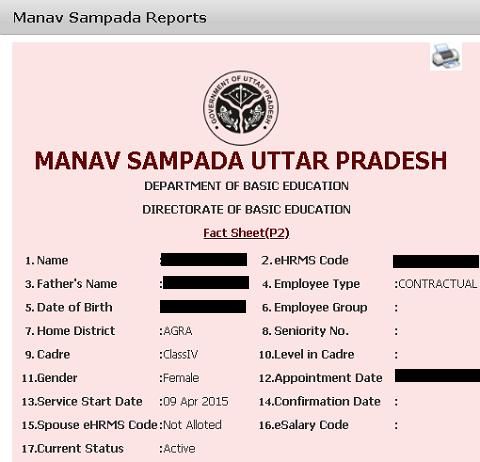
You will see the Employee Fact Sheet report as shown above.
Step 6. Download Fact Sheet P2 PDF File
A print link is available at the top of the fact sheet page. Click on this print link. A print screen will appear in a new window.
Under the Destination option select Save as PDF and click on the Print button. The Fact Sheet P2 PDF file will be downloaded to your device.
After downloading this fact sheet you can easily access all the information at any time.
यह भी जांचें,
- How to apply for Leave on eHRMS Manav Sampada UP?
- How to download Manav Sampada UP Salary Slip?
- ehrms.upsdc.gov.in up payroll attendance
- How to view Manav Sampada UP Service Book?
- Manav Sampada Uttar Pradesh
- Manav Sampada UP Police Login
Information available in ehrms.upsdc.gov.in Fact Sheet P2:
This report includes employee details such as:
- Personal information – Employee personal details like employee name, father/husband name, employee type, date of birth, employee group, home district, seniority number, cadre, level in the cadre, gender, appointment date, service start date, confirmation date, e-salary code, current status, etc.
- Posting Department/Directorate – Name of the current posting department.
- Present Posting Details – Information about the present postings like district, reporting office, post office, post name, and joining date will be available.
- Qualification with Specialization – Employees All qualification details including name of Board/University and year of passing will be available in this section.
- Past Posting Details – Information related to past posting details at various places including district name, office name, post name, date of joining, date of release, etc.
- Departmental Enquiry/Proceedings (if any) – Information will be available about any departmental inquiry that is ongoing.
- Permanent Address – The current address of the employees will be written in this section.
- Local Address – The current address of the employees will be available in this section.
View information about all the services provided by Manav Sampada Uttar Pradesh Portal.
