How to download the Manav Sampada UP salary slip? How can an employee of the UP Government download his salary slip from the Manav Sampada Uttar Pradesh Portal?
What is the easiest and fastest way to view and download the Salary PDF file? In this article, we are sharing a complete step-by-step article so that all the employees can easily download their salary slips.
The Uttar Pradesh government has launched an online portal for its government employees. It is known as Manav Sampada Uttar Pradesh which has been developed with the help of eHRMS software. eHRMS is also used to develop other similar types of state-specific employee portals like iHRMS Punjab, Manav Sampada UP Police, HRMS Jharkhand, PMIS HP, etc.
Government employees of Uttar Pradesh can download their salary slips on Manav Sampada Uttar Pradesh Portal. Apart from downloading salary slips, government employees can avail of other online facilities like applying for leave, checking payroll and attendance, viewing P2 Fact Sheet, View Service Book, etc.
In this article, we are going to share how Uttar Pradesh government employees can view and download their salary slips.
How to download Manav Sampada Uttar Pradesh Salary Slip?
Getting access to the salary slip allows all Uttar Pradesh government employees to avail of different government services. Salary Slip is also used in the private sector where proof of income is required to avail of any specific service.
Now all the employees will get their salary through the official portal without any delay. Salary will be credited to the employee’s account between the last date of the current month and the second day of the next month. all employees
You can download your salary slip from the official portal. A step-by-step process is given below. Please have a look.
Please check the step-by-step procedure given below to view and download the salary slip PDF file.
- Open ehrms.upsdc.gov.in portal
- Open login form
- Login to the portal
- Open Manav Sampada Payroll Module
- Open the Payroll Management page
- Open the salary slip download page
- Download pay slip
Let’s look at all the above steps to process the process in detail.
Step 1. Open ehrms.upsdc.gov.in portal
The first step is to open the official. The official eHRMS portal can be opened at the link ehrms.upsdc.gov.in. Click on this link to go directly to the homepage.
Step 2. Open login form
Now you have to log in to the Manav Sampada Portal. Click on the eHRMS Login link to open the login window.
Step 3. Login to the portal
After opening the login window select the department from the drop-down list. After this enter your login ID, password, and captcha code. After that click on the login link to enter the portal.
Step 4. Open Manav Sampada Payroll Module
After logging in, you will see your employee dashboard (as shown below).
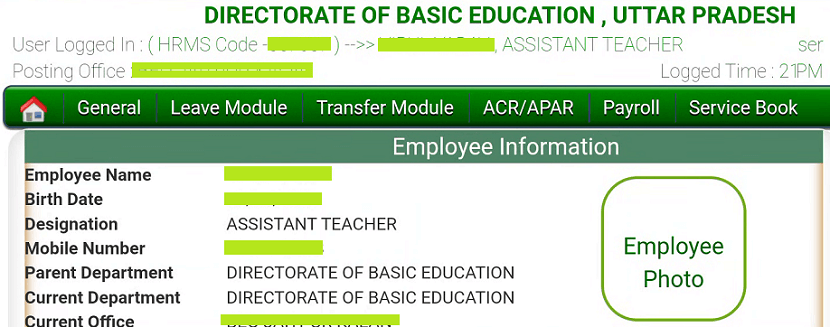
Now in your employee dashboard, you will see two options under the payroll menu item.
- Basic Education
- Salary Slip
Note: Currently you will not be able to download your salary slip through the Salary Slip link under Payroll. Another option to download the salary slip is available under the Basic Education link.
Step 5. Open the Payroll Management page
Click on the Basic Education link. A new window will appear on the screen (as shown below).
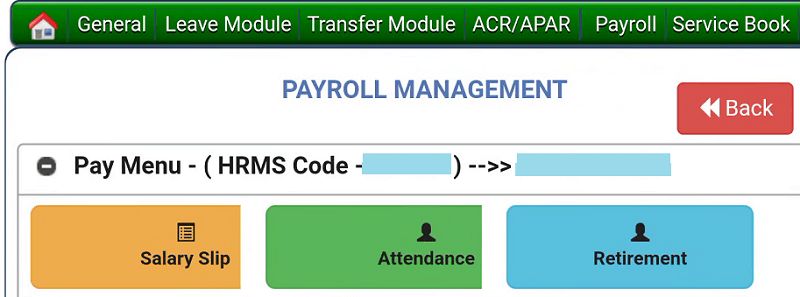
On this Payroll management page, you will get three options.
- Salary Slip
- Attendance
- Retirement
Step 6. Open the salary slip download page
Now click on the Salary Slip link. A new pay slip download page will appear on the screen (as shown below).
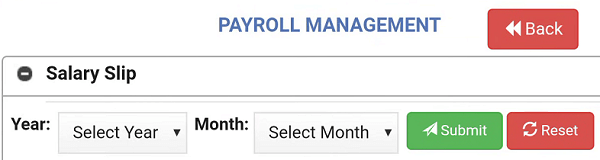
On this salary slip download page select year, and month and click on the Submit button. Your salary slip will be displayed on the screen.
Step 7. Download pay slip
As you can see there is a Print button located at the top left. Click on this print button and select PDF under the destination option.
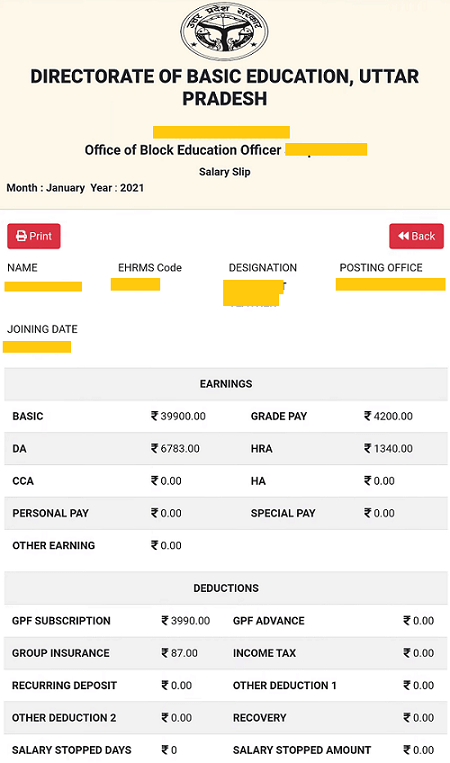
After this, click on the Print link to download the Salary Slip PDF file on your device.
Also check,
- Manav Sampada UP
- How to apply for Leave on eHRMS Manav Sampada UP?
- ehrms.upsdc.gov.in up payroll attendance
- How to view Manav Sampada UP Service Book?
- Manav Sampada ehrms.upsdc.gov.in p2 fact sheet
- Manav Sampada UP Police Login
Information printed on Manav Sampada UP salary slip
As shown in the above sample, the employee can check the earning and deduction components of his salary. The information available on the pay slip is mentioned below.
- Employee Name
- Department
- Month and Financial Year
- eHRMS Code
- Designation
- Posting office
- Joining Date
- Earnings
- Basic Salary
- DA
- HRA
- CCA
- HA
- Personal Pay
- Special Pay
- Other Earning
- Deductions
- GPF Subscription
- GPF Advance
- Group Insurance
- Income Tax
- Recurring Deposit
- Other Deduction 1
- Other Deduction 2
- Recovery
- Salary stopped days
- Salary stopped amount
All employees easily calculate total earnings and all salary components as well as various types of deductions through their salary slips.
Also, check all the details of the Manav Sampada UP Portal on the linked article.
Conclusion
Salary Slip is a very important document and plays an important role as income proof. Sometimes employees need to show their salary slip urgently so we have simply written this article. This will help Uttar Pradesh Government employees to download their salary slips in a faster and hassle-free manner.
