Manav Sampada UP Service Book download. Check the latest procedure on how to view your service book on the Manav Sampada Uttar Pradesh portal in this article.
How to make corrections and updates in the service book and how to verify the service book? Check the latest updates and step-by-step process.
Uttar Pradesh government employees can now use a new HRMS portal which is developed to provide Human Resource solutions to all employees. This HRMS portal is called as Manav Sampada UP portal and allows employees to view their service book. Manav Sampada UP is using with the help of the eHRMS software product developed by the National Informatics Center. Other HRMS portals for government employees in different states are also developed by using eHRMS products such as iHRMS Punjab, HRMS Jharkhand, PMIS HP, Manav Sampada UP Police etc. All portals provide similar types of HRMS services to the government employees of their state.
Service Book is an important part of the Manav Sampada Uttar Pradesh portal and allows employees to view their Service Book anytime anywhere. Government employees in Uttar Pradesh can also access other services through the Manav Sampada portal including online leave applications, downloading salary slips, viewing the P2 Fact Sheet, submitting payroll and attendance, etc.
In this article, we will share important information about the Service Book of Uttar Pradesh government employees and a step-by-step process to view and download it through the Manav Sampada UP portal.
What is the Service Book in Manav Sampada Uttar Pradesh?
After the implementation of the Manav Sampada portal in the state of Uttar Pradesh, all the important services like Transfer applications, promotion, leave applications, Joining, and relieving have become very fast and easy.
Service Book is also included in the Manav Sampada Portal and plays a very important role in the proper Human Resource development of all government employees. Employees can easily view, download, amend, and update their service book online through the Manav Sampada Portal.
An e-Service Book is an online record of the employee’s complete career history saved in an online database. All information related to the employee’s service history can be checked through their Service Book.
Information available in the Employee Service Book:
Employees can check the information given below in their service book and update the information if they find it incorrect. Only correct information should be updated in the Manav Sampada Portal.
Personal Information – Personal details of employees like name, father’s name, date of birth, date of retirement, posting details, etc.
Employee Address Information – Current and permanent address details and contact information.
Employee Professional Information – Employee joining details, office, state, appointment date, mode of recruitment, designation, salary details, etc.
Employee Nomination Information – Nomination details of employees are available in this section.
Employee Education/Training Information – Education and training details. Users can enter training-related details like location, type of training, training name, institute name, date, sponsorship details, etc.
Employee Family Information – Details of all family members. Users can also enter family details.
Loan Details – Loan-related information like loan number, loan account number, sanction date, sanction amount, repayment date, etc. is available in this section.
Employee Service History Information – The service history of employees like transfer, promotion, joining, relieving, suspension, etc. should be updated in the Manav Sampada Portal.
Employee ACR Information – Details of ACR submission.
Employee Departmental Proceeding Information – Departmental enquiry/proceeding details. If there is any allegation against the employee then he will have to fill out the departmental action form.
Employee Leave Information – Records employee legacy leave details. Type of leave, date to date, etc. are available in the leave section.
Employee Award Information – Award-specific information can be found in this section.
ACR backlog Entry – The user can enter ACR backlog entry.
Submit Form For Verification – The user will submit the details of the Verification Officer and the service book will be sent to the Verification Officer for verification.
View Service Book – The user can view all the details of the service book.
Manav Sampada UP Service Book
How to view Manav Sampada Uttar Pradesh Service Book?
“To view the Manav Sampada Uttar Pradesh Service Book, visit the official website ehrms.upsdc.gov.in and log in by entering your user-id and password. After logging in, select the Service Book option on the top right corner of the Employee Dashboard page. The service book will open in a new window.”
Step-by-step process to view Manav Sampada Uttar Pradesh Service Book:
Please see the simple steps given below to view your service book online. Employees can also download their service book and take its printout.
- Get your login credentials
- Open the official website ehrms.upsdc.gov.in
- Open login form
- Login to Manav Sampada Portal
- Click on the Service Book link
- Verify all information
- Download and Print Service Book
- Submit the updated service book to the department officer
Let us see the above process in detail.
Step 1. Get your login credentials
First of all, you have to be ready with your login ID and password. This will be used to log in to the portal.
Step 2. Open the official website ehrms.upsdc.gov.in
Now open the official Manav Sampada Uttar Pradesh Portal at ehrms.upsdc.gov.in. You will see the homepage of the website with the latest updates.
Step 3. Open login form
Now you have to open the login form. An eHRMS Login link is located in the top right corner.
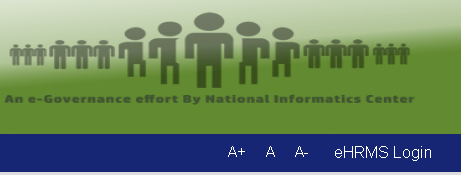
Click on this link to open the login window.
Step 4. Login to Manav Sampada Portal
Select your department, and your user ID, password, and captcha code in the login form.
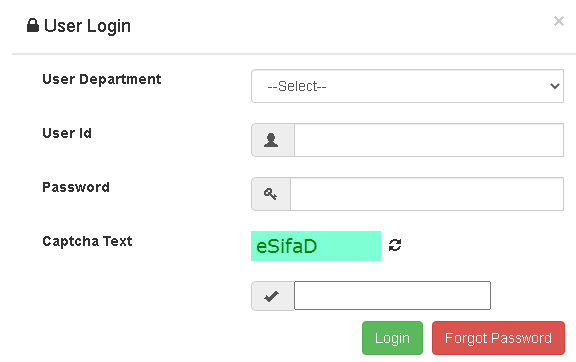
After this click on the Login button. You have successfully logged in to the portal.
Step 5. Click on the Service Book link
After login, you will see an employee dashboard page including all the available options for employees.
On the top right side, you will get the option of Service Book.
Now click on the View Service Book link to open your service book. Your service book will open in a new window.
Step 6. Verify all information
In your service manual, check all the information. Your service book will have 3 to 4 pages.
Step 7. Download and Print Service Book
Finally, you can download this service manual to your device for future purposes.
You can also take a printout of your service book.
Step 8. Submit the updated service book to the department officer
If there is any discrepancy in the service book, then mention that information in the printed copy and submit it to the department officer along with the application to correct the service book data.
Department officials will correct the data and update it in the Manav Sampada Portal.
If there is any incorrect entry in the service book then it should be updated by the registered user. After making corrections in the service book it will be presented to the verifying officer.
The verification officer will check all the details and verify the service book if all the entries are correct and updated. The verification process is given below. Please check.
Also check,
- Manav Sampada Uttar Pradesh
- How to apply for Leave on eHRMS Manav Sampada UP?
- How to download Manav Sampada UP Salary Slip?
- Manav Sampada UP Police Login
- ehrms.upsdc.gov.in up payroll attendance
- Manav Sampada ehrms.upsdc.gov.in p2 fact sheet
How to verify the Manav Sampada UP Service Book?
Verification of the service book can be done very easily through the steps given below.
1-Open ehrms.upsdc.gov.in portal.
2-Open the login page and log in as an establishment verifying officer.
3-Click on the Service Book Verification link located under the Service Book option on your employee dashboard page. On the next page, you will find two links on the left side.
- Verify e-Service Book – To verify the submitted service book.
- View verified employee list – To view the list of service book verified employees.
4-Click on the Verify e-Service Book link. On the right side, you will get the list of employees for service book verification.
5-Select an employee from the list. You will find the details below.
- Employee name
- Submitted establishment office
- Submitted date
- Employee designation
You will get the options of Unverify, Verify, View, and Form.
6-Refer to the service manual and check if you are satisfied with all the submitted information.
7-To verify the service book, click on ‘Right Mark‘ below the Verify option. Service Book has been successfully verified.
8-Now verify the service books of other employees one by one using the same steps.
How to view Manav Sampada HP Service Book?
Manav Sampada HP Service Book can be viewed by visiting the official website genpmis.hp.nic.in.
Manav Sampada HP portal is also developed by NIC and customized as per the specific requirements of the Himachal Pradesh government. If you are using the Manav Sampada HP portal then you can view the service manual with the help of the below given steps.
- Open the official Manav Sampada HP portal genpmis.hp.nic.in.
- On the home page, you will get a login screen. Now select your department and enter your user ID and password to log in.
- After login, click on the View Service Book link located below the login form.
- On the next screen select your department, enter the employee name or employee code, and select the district where the employee is posted.
- Click on the Search button, and your service book will be displayed on the screen.
- If you have entered your name then a list of all employees with the same name will appear on the screen. Now click on the name of any employee to view the service book.
How to Check the Service Book of All States?
Some states like Uttar Pradesh, Punjab, Himachal Pradesh, etc. have customized the Manav Sampada Portal as per their needs, but many state governments are using the non-modified version of this portal.
If you want to check the service book of a state which is not using any modified version of the eHRMS portal then you can check it with the help of the steps given below.
Step 1: Open the official eHRMS portal at ehrms.nic.in.
Step 2: Now select any state from the drop-down menu located on the top right side of the homepage.
Step 3: After selecting the state, you will see two types of services on the right side.
- Employee related
- Department related
Step 4: Click on the View Service Book link under Employee-Related Services.
Step 5: On the next page, select Parent Department, Present Posting Office State, and Present Posting District.
Step 6: After that, enter the Employee ID or Employee Name, enter the given security code, and click on the Search button.
If you have entered the employee code then the service book will be displayed on the screen and the list of all the employees who have the same name will be displayed on the screen.
FAQs
How can Manav Sampada Uttar Pradesh Service Book be viewed?
Manav Sampada Uttar Pradesh Service Book can be viewed by visiting the official website ehrms.upsdc.gov.in.
After logging in to the official website, government employees can view their service book through the Service Book option given on the top right of the Employee Dashboard page.
How to view the service book through the mobile app?
Employees can also view their service book through the EHRMS Manav Sampada mobile app developed by NIC.
The app is available to all employees working in any state who are using the Manav Sampada portal to manage their employees.
Please see the linked article for more information on how to download the mobile app and view the service book.
This app also shares information about employee’s leave, and leave balance.
Employees can also apply for new leave through the mobile app.
For all other information see Manav Sampada Uttar Pradesh article.
