Manav Sampada hrms.jharkhand.gov.in. Information related to the HRMS Jharkhand Employee Portal Login and Leave Application will be discussed in this article.
jharpis.gov.in. How to apply for leave on the Jharkhand HRMS portal? How to log in and access your Employee Portal account? Check the step-by-step process of online leave application in the HRMS Jharkhand portal.
Digitization started in India long ago and today almost all government and private companies are using digitization systems in some form or the other.
Human Resource Management System plays an important role in the success of any organization. By considering various factors and inputs from employees of different departments of Jharkhand state, the Government of Jharkhand developed a human resource management system known as Manav Sampada to manage its employees.
This is an HRMS product developed by NIC Himachal Pradesh and the Government of Jharkhand has adopted a customized version of this portal as per the requirements of the employees.
What is the HRMS Jharkhand Portal??
Manav Sampada Jharkhand also known as HRMS Jharkhand is an online web-based Human Resource Management System developed for the government employees of Jharkhand.
It is developed by National Informatics Center State Centre, Himachal Pradesh to manage and perform the day-to-day administrative functions of Jharkhand State.
All employees of Jharkhand can log in to this HRMS Portal through their login credentials and access important services like…
- Leave application
- View the service book
- Manage their profile
- Check different types of reports
- View employee posting details
- Check the latest news
- Get notifications about various departments, etc.
Manav Sampada Jharkhand
As per the specific employee-related requirements of the Jharkhand state, a Human Resource Management System has been developed. This HRMS portal is called Manav Sampada Jharkhand and it is a customized form of the eHRMS product developed by the National Informatics Center, Himachal Pradesh.
The eHRMS software has been developed to provide Human Resource solutions to government employees in Indian states. States can use it as it is or can customize it as per their requirements. Now, the Jharkhand employees are able to access all useful services including online leave requests, viewing service books, viewing property returns, transactions, etc after logging into the HRMS portal.
Other state HRMS portals developed with the help of the eHRMS portal are iHRMS Punjab for the Punjab government employees, Manav Sampada Uttar Pradesh for the Uttar Pradesh government employees, PMIS HP for the Himachal Pradesh government employees, Manav Sampada UP Police for the Uttar Pradesh police department, etc.
How to apply for leave on the HRMS Jharkhand Employee portal??
Now all the employees of Jharkhand state can use the online facility available in the HRMS portal to send leave applications. This is a convenient and faster method than the previous offline application method. All applications can be verified online and there is no need to physically visit any office.
Employees can visit the Jharkhand Manav Sampada web portal hrms.jharkhand.gov.in and log in to their accounts. After login, employees can click the “Apply Leave (online)” link under the leave menu item on their employee dashboard page and send a new leave request.
Please see below the step-by-step procedure for online leave application.
- Jharkhand Employee Portal Registration.
- Login to Jharkhand Employee Portal.
- Start the Leave Application Process.
- Select the Leave category.
- Fill out the Leave application form.
- Send leave application to reporting officer.
We have also shared a description of each step, please have a look.
Step #1 Jharkhand Employee Portal Registration.
First of all, you have to register yourself on the Jharkhand HRMS portal. Please follow the registration steps given below.
- Open Jharkhand Employees HRMS Portal hrms.jharkhand.gov.in
- On the homepage, you will find a registration link. Click on this registration through the Treasury MIS link.
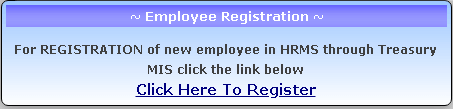
- After clicking on the registration link a new page will appear on the screen (as shown below).
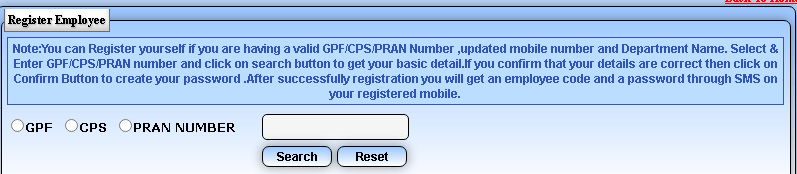
- Now enter your GPF number, CPS number, or PRAN number in the search box and click on the Search button.
- If your employee details appear on the screen then click on the Confirm button and complete the remaining registration part.
- After registration, note down your employee code and password.
Step #2 Login to the Jharkhand Employee Portal.
After registration, you can log in to the portal from the home page.
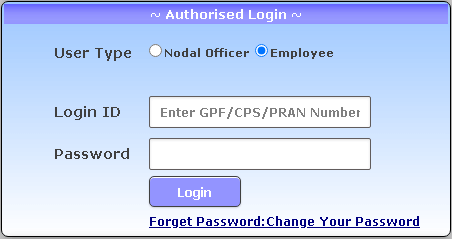
- Select Nodal Officer or Employee in the User type section.
- Now enter your login ID and password.
- Press the Login button.
- You have successfully logged in to the HRMS System.
Step #3 Start the Leave Application Process.
Now you will be on your employee dashboard page. Click on the Apply leave (online) link under the leave option in the top menu on the dashboard.
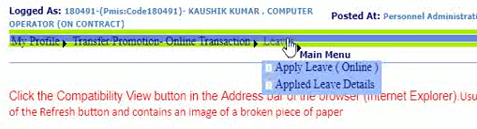
Step #4 Select the Leave Category.
After clicking on the Apply link, a new page will appear on the screen where you can select the leave category. Now select the type of leave you wish to apply for from the leave category selection menu given below.
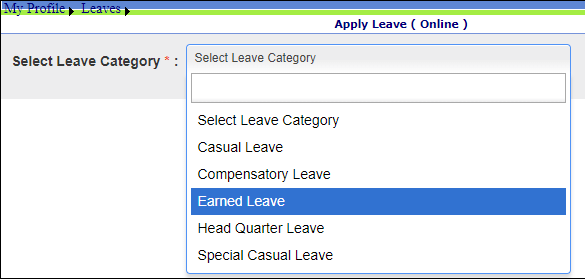
- casual leave
- compensatory leave
- Earned leave
- Headquarter leave
- special casual leave
Step #5 Fill Out the Leave Application Form.
After selecting the Leave category, the page will refresh and a complete application form will appear on the screen. Now you can fill out the leave application form by providing the details given below.
- Select from and to date
- Select station leave or outstation leave
- Type reason for leave
- Upload necessary documents such as medical certificate
- Select the department
- Select office level
- District
- Office Name
- Officer name
Step #6 Send Leave Application to Reporting Officer.
Finally, click on the Apply button to submit your leave application to the reporting officer. The reporting officer will review your leave application. Your leave application will be accepted after the approval of the reporting officer.
How to check the leave status on HRMS Jharkhand?
You can check the status of applied leave applications by clicking on the Applied Leave details link under the Leave option.
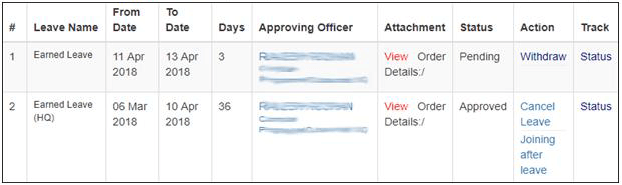
You will get a list of all applicable leave applications. Now click on the status link to check the current status of the leave application.
Also check,
Jharkhand HRMS Leave Module Video Help
Please watch the video below to see how Jharkhand government employees can apply for leave.
Jharkhand HRMS Portal Services
Once an employee logs into their employee account, a lot of services are easily available through the employee dashboard page. Service book information on some important services
- Service book information
- Applying for leaves/tours
- SMS-based alerts subscription related to Transfer, Joining
- APAR submission
- Reporting and reviewing
- Employee posting details
- property returns
- Online calendar including upcoming government holidays, etc.
We are sharing details about how to use some of the above services on Jharkhand HRMS. Please see below.
How to View the HRMS Jharkhand Property Return?
Asset return information is available on the portal and all employees can access this facility anytime. Please check the steps given below.
- First of all open the HRMS Jharkhand website.
- After this find the link for property return available on the homepage.
- After this click on the links. A new window will appear on the screen.
- In this window, you can check your property return by selecting the financial year and entering your GPF/CPS No, department name, designation name, and office name.
- After this click on the Search button. Asset details of all employees will be displayed on the screen.
Employee Portal Jharkhand eService Book?
All employees can also check their service book through the official portal. The exact steps are mentioned below. Please check.
- First of all, open the Jharkhand HRMS official website.
- After that, you will see a Service Book link located on the homepage of the official portal.
- Click on the e-service book link. A new window will appear on the screen. In this window, select the employee department and enter the employee GPF/CPS/PRAN number.
- After this click on the search button. Service book details will be available on the device screen.
What are the Benefits of HRMS Jharkhand??
HRMS Jharkhand portal provides a lot of benefits and important services to the employees of the Jharkhand Government. Some important benefits are mentioned below.
- Online access for administrative tasks for Government employees of Jharkhand.
- Now, the Jharkhand Government can manage the information of its employees more efficiently and use it for various purposes.
- The online leave application process is very easy to use and saves a lot of time. Employees can use that time to do other important official work.
- Employees can easily access their service book online through the HRMS Jharkhand portal. Employees can also manage and edit their profile information.
- Various types of reports and useful data are available on the portal which all employees can access online through proper authentication.
- If an employee is transferred to any location then the information will be updated on the HRMS portal and employees can easily check their posting details.
- Stay updated with the latest news and notifications from various departments.
HRMS Jharkhand Helpline
There is a separate helpline and complaint section provided on the homepage of the website where you can share your queries and get assistance. This is a completely online process. Please check the steps given below.
Step 1: Open the official HRMS Jharkhand website. On the homepage, you will see a Helpline and complaint link.
Step 2: Click on this link and a new complaint form will appear on the screen.
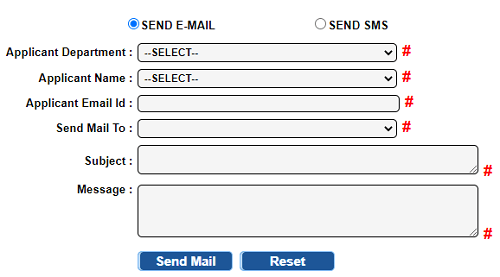
Step 3: Now you will get two options to register your complaint.
i- By Email – Select this option and select applicant department, name, Email ID, Send email to, Subject and type your message. After this, click on the Send Mail button.
ii-By SMS – Select this option and select your department, applicant name, and phone number, send SMS, and type your message. After this, click on the Send SMS button.
You can send your complaint online by choosing any method. For any immediate solution or assistance, you can get the assistance through the contact details given below.
- Jharnet IP Phone: 11476
- Toll-free number: 18003456568 (during office hours)
- Send e-mail to: [email protected]
Jharkhand HRMS Highlights:
| Description | Summary |
|---|---|
| Portal Name | Manav Sampada HRMS Jharkhand |
| also known as | Human Resource Management System for Jharkhand Government Employees |
| developed by | NIC State Centre, Himachal Pradesh |
| developed for | Jharkhand state government employees |
| Objective | To provide complete HR solutions to all government employees of Jharkhand |
| registration mode | Online |
| beneficiary | All government employees working in Jharkhand |
| Department | 83 |
| Office | 65777 |
| Designation | 6125 |
| Employee | 163722 |
| Retirement in the next 6 months | 862 |
| official website | hrms.jharkhand.gov.in |
Questions Related to the Jharkhand Employee Portal
What if I Forgot my Manav Sampada Jharkhand Password?
If you have forgotten your password then you can easily recover it with the help of the steps given below.
1- Open the official website.
2- Click on Forgot Password: Change your password link at the bottom of the login form.
3- On the next page select department and enter GPF/CPS/PRAN number.
4- After this click on Proceed button and complete the rest of the process to recover your password.
What other services are available on HRMS Jharkhand?
Online leave application allows additional employees to view their service book, apply for loans, and property returns, apply for tours, leave calendars, and submit their performance reports.
Who Developed HRMS Jharkhand?
HRMS Jharkhand is a customized version of the eHRMS Manav Sampada portal developed by the National Informatics Centre, Government of India.
Can I Register Offline?
Yes, an employee can register on the official website by filling out the offline registration form.
There are 8 forms of registration from Form 1 to Form 8. You have to fill out all the forms.
Details about all the forms are given below.
Form 1: Employee personal information
Form 2: Employee address information
Form 3: Employee initial joining information
Form 4: Employee education and training information
Form 5: Employee family information
Form 6: Employee nominee details
Form 7: Employee service history
Form 8: Employee posting and establishment details
All these forms are available to download through the official website named ‘Downloadable Forms-1 to 8’.
You can click on that link to download the PDF file of the form. After that, take a print-out, fill out all the forms, and submit it to the concerned officer.
What is the Web Address of the New Website of the Jharkhand Employee Portal?
Manav Sampada Jharkhand has got a new website address. Now all employees can access
their HRMS portal from https://hrms.jharkhand.gov.in/ website. Earlier, the Jharkhand HRMS portal was working on the jharpis.gov.in domain.
What are the Browser Requirements for Manav Sampada Jharkhand?
Employees should use the latest and most secure web browser to access the HRMS Jharkhand portal.
Employees must use Internet Explorer 10.x or higher, Mozilla Firefox 33.x or higher, or equivalent browser software.
How Many Departments, Offices, and Employees Are There in Manav Sampada Jharkhand?
As of 5 February 2023, 163722 offices of 65777 offices of 83 departments of Jharkhand state have been included in Jharkhand HRMS.
Out of 163722 employees, about 862 employees are going to retire in the next 6 months.
I hope you find this article helpful. If you have any suggestions or questions, please write to us in the comments section below.
