Information related to iHRMS Punjab Login, hrms.punjab.gov.in portal to apply for leave, download the mobile app, pay slip download, etc. is available in this article.
In this article, employees will get important information about Punjab HRMS Portal like…
- How to log in to the hrms.punjab.gov.in web portal?
- How to apply online for leave at HRMS Punjab?
- How to download the salary slip?
- How to download the mobile app and access your account?
If you are looking for the above information then you are in the right place. Please check all the latest information and updated step-by-step process in this article.
What is HRMS Punjab?
HRMS Punjab or iHRMS is a customized version of the eHRMS (Electronic Human Resource Management System) portal developed by NIC as per the requirements of Punjab State Government employees to provide an effective Human Resource and Decision Support System

National Informatics Center has modified the eHRMS Manav Sampada product and includes some special functionality keeping in mind the specific requirements of the Government of Punjab.
HRMS Punjab is designed in such a way that it provides services like Employee Records, Salary, GPF, GIS, Leave, Income Tax Information, Property Returns, Annual Confidential Progress, Postings, Promotions, Dues Management, etc. in an easily accessible, fast, and transparent manner. Can provide.
Benefit:
- HRMS is a one-stop solution system for employee personnel management, where all services are provided through a single portal.
- It provides real information and important data related to all different departments
- All government employees and data entry operators can access well-formatted MIS reports
- It helps in making intelligent decisions for appraisal, transfer, promotion, etc. using the employee’s service book and feedback from all stakeholders.
- Now there is no need to visit different offices for important services like leave, loans, etc. All employees can apply for most services using their computer or smartphone.
How to log in to iHRMS Punjab Portal?
The HRMS Punjab login process is very straightforward. Employees can visit the official website hrms.punjab.gov.in and access their accounts by entering their username and password.
Please check the steps given below.
- Open the official website hrms.punjab.gov.in.
- You will find the login link on the top right side of the website. Click on this link.
- A new page will appear on the screen including the login form.
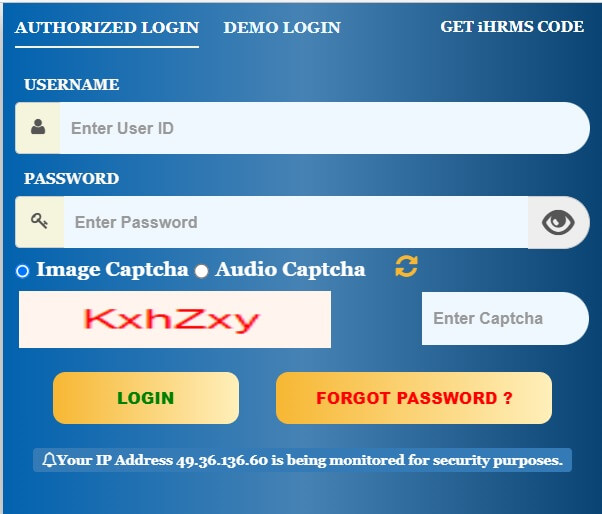
- Enter your User ID, Password, and Captcha Code, and click on the Login button.
- After successful login, you can view your employee dashboard and access all the services offered by the portal.
How to reset the password?
If an employee forgets the login password it is very easy to reset it.
- Click on the Forgot Password link on the hrms.punjab.gov.in login page.
- On the Password Reset page, select your installation and enter your login ID.
- Press the Search button to find out whether this login ID is available on the system or not.
- Follow the further instructions to create a new password.
How to find the iHRMS employee code?
If you do not remember your ihrms employee code, there is a facility on the portal to find your employee code. Please check the details given below.
- Open the official HRMS Punjab portal.
- Now click on “ Get iHRMS Code ” on the right side of the top menu.
- A new page will appear on the computer screen.
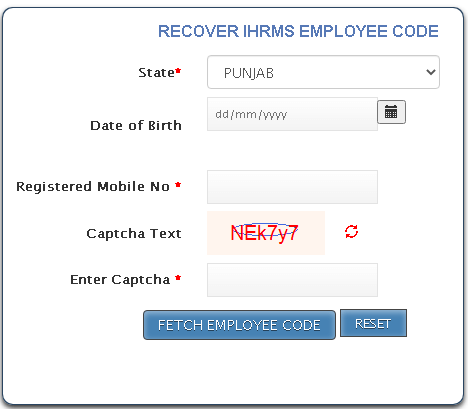
- Now enter the details below on this page
- Select Punjab State
- select your date of birth
- Enter the registered mobile number
- Enter the given security code
- Finally, click on the “ Fetch Employee code ” link
Related articles,
HRMS Punjab Employee Dashboard
After login, all employees can view their dashboard where they can access various employee-related services online.
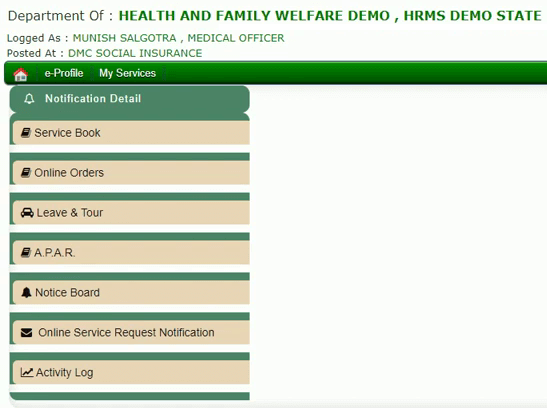
Employees can check employee details on the dashboard like:
- Department name
- Name of the employee
- Posts
- Job location
- e-profile
- My Services
- Notification details
Under the My Services tab you will find employees using the below-mentioned services.
My Payroll services:
- Income tax change request
- Employee loan status
- GPF subscription change request
- GIS Logger
- Annual Salary Statement
- Pay Slip
- Income tax calculation sheet tentative
- gpf reports
- Declare saving under section 80C
My Leave services:
- Apply for online leave
- Apply for LTC approval
- Process leave requests of subordinates
- Leave joining report
- Apply for station leave
- Leave conversion request
- leave ledger
- Leave during the period
- print leave order
My profile:
How to download the Ehrms Punjab mobile app?
Punjab NIC has also developed an Android App for the employees. Through this app, all the employees can apply for various work like leave, loans, etc.
You can download the HRMS Punjab Mobile App by following the steps given below:
- Open the HRMS Punjab website in your mobile browser.
- On the home page, you will find the Download Apps menu item.
- Under the Download Apps menu, you will find both iHRMS Android and iOS app links.
- Click on the link that is compatible with your smartphone and download the app.
After downloading the mobile app you can perform all the activities similar to the online portal.
Mobile App Main Menu:

Mobile App Pay-Related Services:
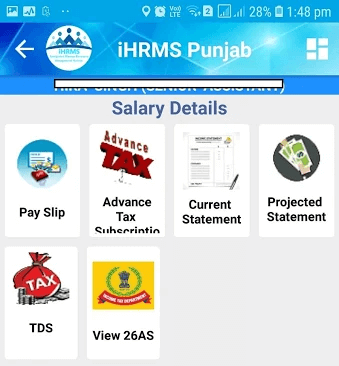
Mobile App Leave Related Services:
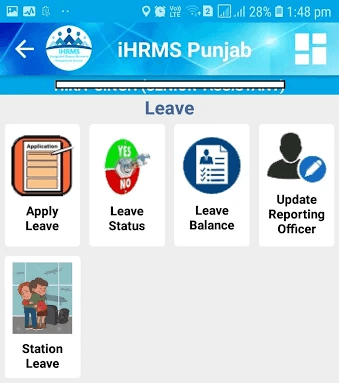
Direct Download Link:
Employees can also click on the direct link given below to download the iHRMS Android and iOS App.
| Platform | Download link | Current version |
|---|---|---|
| Android | Click here | 2.0.0 |
| iOS | Click here | 2.0.1 |
How to apply for leave on HRMS Punjab?
How to apply for leave on HRMS Punjab?
You can check the step-by-step process given below to apply for leave.
There are two ways to submit a leave application.
- Apply through the IHRMS Punjab web portal.
- Apply through IHRMS mobile app
1-Online Leave Application on IHRMS Web Portal:
- Open the HRMS Punjab portal and use your ID and password to log in.
- After login navigate to My Services > My Leave Services > Apply Leave Online
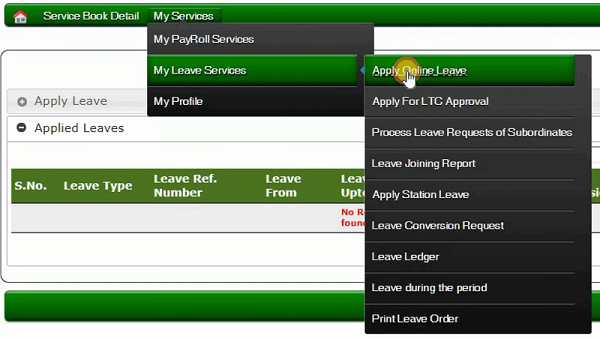
- After clicking on the Apply Online Leave link you will be redirected to a new page consisting of two sections:
- Apply for Leave
- Applied Leave
Apply Leave: You can apply for new leave in the Apply Leave section.
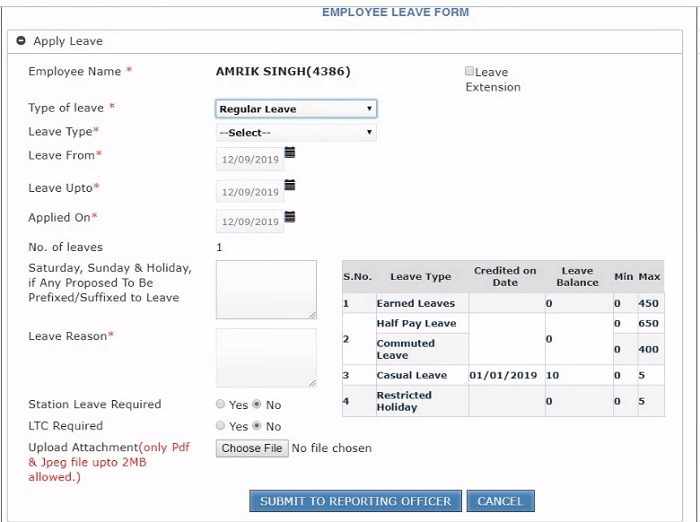
- On this page, you can see your leave balance such as how many Earned leaves, Half-pay leaves, Casual leaves, and Restricted holiday leaves you have currently.
- Complete this leave application form by providing all the required information:
- Type of leave
- Leave duration
- Leave reason
- After that click on the “ Submit to reporting Officer ” link.
Applied Leave: In the Applied Leave section you can find details about all the leaves that you have already applied for. You can check the leave status whether it has been verified or not.
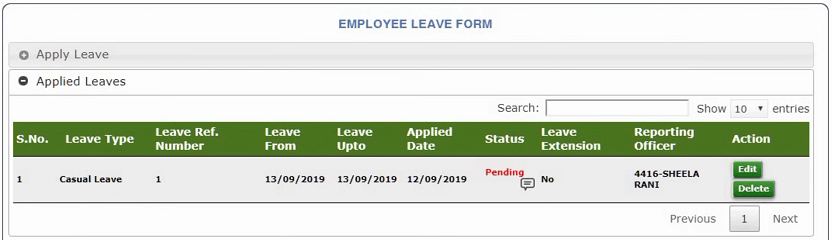
2-Leave application on the iHRMS mobile app:
If you have already downloaded the mobile app please follow the steps given below.
- Open the mobile app and log in to your account.
- Tap on the Leave Module link on the Account dashboard page.
- On the next page, tap on the Apply Leave link.
- Provide all the information related to leave like type of leave, duration, reason for leave, etc.
- Submit your application to your reporting officer.
IHRMS Punjab Services
employee-related
- View Property Return
- View eService Book
- Dashboard
- Send Feedback
department related
- Data Entry Status Report
- Search Orders
- Register For Web API
- Recruitment – Apply Online
Let us learn how to access some important services.
How to download iHRMS Pay Slip??
You can download your salary slip by following the steps given below.
- Open the iHRMS Punjab website and log in using your user ID and password
- You will see your employee dashboard. Now go to My Services > My Payroll services > Pay Slip
- After selecting the Pay Slip option you will be redirected to the payment page (as shown below).
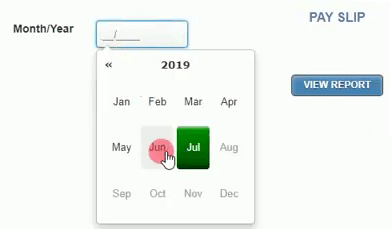
- Now select the month and year from the calendar and click on the View Report button.
- You will see the salary slip for the selected month (as shown below).
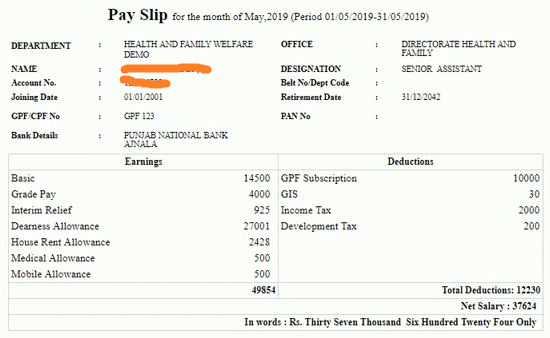
- You can see all the details in your salary slip such as basic salary, allowances and deductions, etc.
How to declare savings for tax calculations?
If you have invested in government schemes and want to benefit by reducing your income tax amount then you can check the procedure given below to declare your savings. Employees can declare their savings under Section 80C.
Some popular government schemes like the Public Provident Fund (PPF), Sukanya Samriddhi Yojana, Senior Citizen Savings Scheme, National Savings Certificate, etc. come under Section 80C.
- Open official website
- Now declare savings under My Services > My Payroll services > Section 80C on the employee dashboard page
- You will be taken to a new page where you have to select the financial year for which you want to save on income tax calculations.
- Another page will appear on the screen (as shown below).
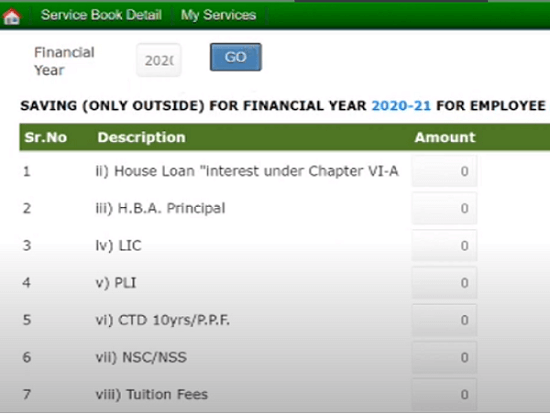
- Now enter the amount invested in the given schemes.
- House Loan
- HBA Principal
- LIC
- PLI
- CTD
- NSC
- Tuition Fees
- Interest in reinvested NSC
- Bonds (If any)
- pension funds
- Sukanya Samriddhi Yojana, etc.
- After filling in all the required information click on “ Submit to DDO for Approval ”
- Your request has been successfully submitted and will be verified.
How to view property returns
After submitting the Annual Property Return online, employees can check their submission details through the steps given below.
Step 1: Open the official portal and click on the “ View Property Returns ” link under the Employee Services section. A new window will appear on the screen (as shown below).
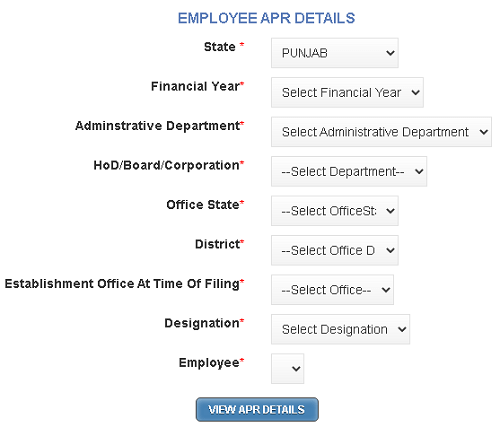
Step 2: Fill out this form by providing the details given below to view the submitted APR details.
- financial year
- Administrative department
- H.O.D
- office state
- District
- establishment office
- Designation
- employee
Step 3: After filling in all the details click on the View APR Details button. Your APR will be shown on the computer screen
How to view the e-Service Book??
Please follow the steps below to view an employee’s service book.
Step 1: Open the official website and click on the View e-Service Book link under the Employee-Related Services section on the homepage.
Step 2: A new window will appear on the screen (as shown below).
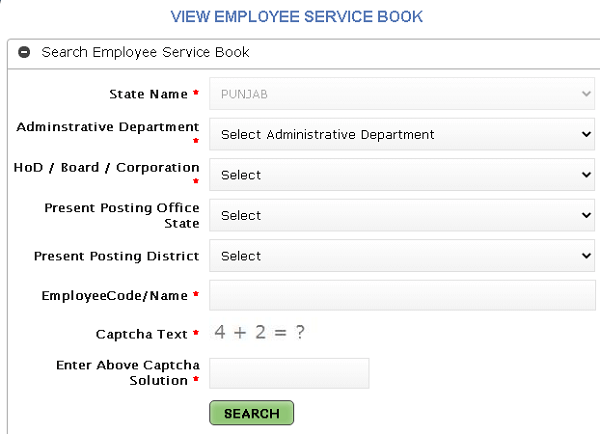
Step 3: Provide the details given below to view your service book on this page.
- Department
- board
- Post office
- District
- Employee name or code
Step 4: After that enter the security code and click on the Search button to view the e-Service Book.
How to share your feedback?
You can share your feedback and suggestions about the portal and its services. If you are not happy with any service or you have any suggestion to improve any HRMS Service then you can share it with the help of the process given below.
Step 1: Open the official website and click on the Send Feedback link under the Employee Related section. A new feedback page will appear on the screen (as shown below).
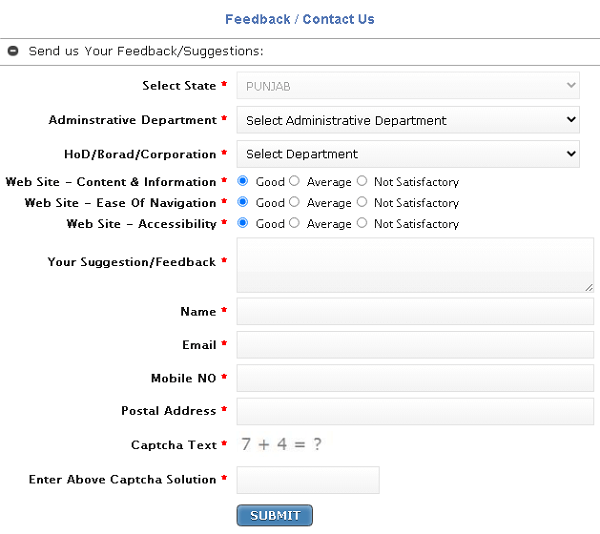
Step 2: In this feedback form, provide the information given below.
- Select Department
- B.O.D.
- Select Good, Average, or Not Satisfactory from the options below
- Website content & information
- website ease of navigation
- website accessibility
- Write your suggestion and provide your contact details like name, mobile number, email ID
Step 3: After entering all the details fill in the captcha code and click on Submit button. You have successfully shared your feedback.
HRMS Punjab Help Desk information
For any queries or concerns please contact the iHRMS Helpdesk below. iHRMS Helpdesk 7:30- AM to 2 PM on Working Days Only.
| help desk number | 0172-2663812, 2663813, 2663814, 2660126 |
|---|---|
| help desk email | [email protected] |
Important Links:
| Official website of HRMS Punjab | hrms.punjab.gov.in |
| Youtube channel | www.youtube.com |
| Facebook page | www.facebook.com/ihrms |
| find employee code | hrms.punjab.gov.in/Home/GetEmpCode |
| Download HRMS User Manual | hrms.punjab.gov.in/helpPdf/Manav_Sampada.docx |
Summary:
| Description | Summary |
|---|---|
| Portal Name | Integrated Human Resource Management System, Punjab |
| Short form | IHRMS Punjab |
| also known as | HRMS Punjab |
| developed by | National Informatics Centre, Punjab |
| beneficiary | Punjab government employees |
| core product | EHRMS Human Assets |
| administrative department | 56 |
| organization of departments | 222 |
| Registered Office | 41337 |
| registered employee | 474441 |
| current employee | 361975 |
| official website | hrms.punjab.gov.in |
FAQs
What if I encounter any technical issues?
For any help related to the iHRMS portal, you can contact the employee helpline through the below details.
helpline numbers: 0172-2663812, 2663813, 2663814, 2660126 (7:30 AM to 2 PM on working days).
email ID: [email protected].
What services are available in the iHRMS mobile app?
Mobile app specially designed for employees.
Most of the important services are available in the mobile app.
Some of the available services are given below.
Service Book
Salary
GPF
GIS
Leave
Loans and Advances
Employee Services
Phone Directory
Birthdays
Government Holidays
Notification
How will I get the latest notification?
You can find the latest news and notifications on the home page.
Just open the official website and you will find two sections on the home page.
notification
latest news
You can check the latest announcements made by senior officials.
What information is available through the notice board?
You can subscribe to social media channels like YouTube, and Facebook, and there is also a mobile app link available under the notice board on the homepage.
Which is the iHRMS-compatible web browser?
Users should use a compatible web browser for the best viewing experience.
Currently, Google Chrome 35.x, Mozilla Firefox 33.x, and Internet Explorer 10.x are supported by the web portal.
Please check that you are using the given version or higher otherwise please update your browser.
conclusion:
We have shared all the important information about the step-by-step process for logging into the HRMS Punjab Gov In employees account and online leave application on the iHRMS Punjab portal.
We have also shared how to access other important services from the portal like salary slip download, view service book, and annual property return, declare tax savings, etc. We hope you find the information you are looking for.
Finally, thank you for reading this article. Please share this post via the link below if you find it helpful.
