All employees can download the Manav Sampada App from the official website. What are the benefits and services government employees get through these mobile apps?
Please check the procedure given below.
National Informatics Center has developed two mobile apps to access the few eHRMS portal services. Employees can download these apps and access all available services.
Please note all government employees in all states in India who are using the standalone version of the eHRMS portal can use these apps unless the state provides you with any other customized app to access similar services.
Since few states are using a customized version of the eHRMS portal, there may be customized apps too.
How to download the eHRMS Manav Sampada mobile app?
Currently, there are two mobile apps available to download from the official web portal eHRMS.nic.in. All employees can download both mobile apps and access the services available through these apps.
Please see below how to download the mobile app on your smartphone.
Step 1: Open the official website ehrms.nic.in on your mobile browser. There is an Android icon on the left side of the top menu (as shown below.
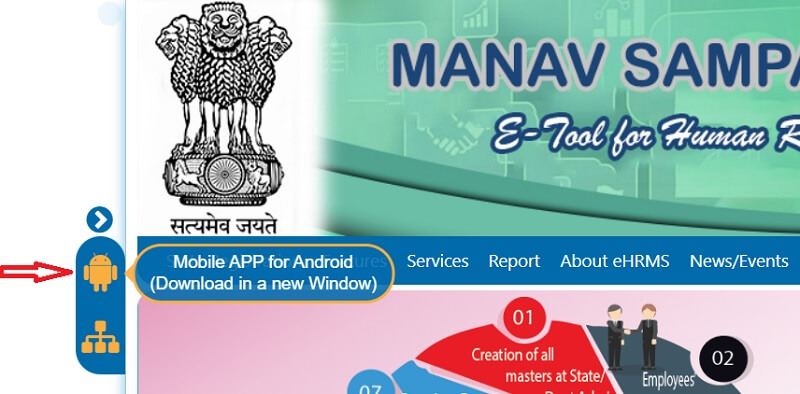
Step 2: After tapping on this icon, you will see the link “ Mobile App for Android ” on a small screen. Tap this Android link. A new page will open (as shown below)
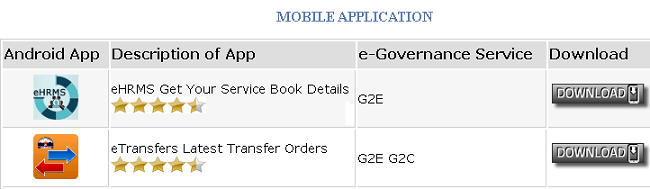
Step 3: On this page, you will find two app download links
- eHRMS get your service book details
- eTransfers latest transfer orders
1- Service book app download: Click on the download button. A new Google Play app download page will appear on the screen (as shown below)
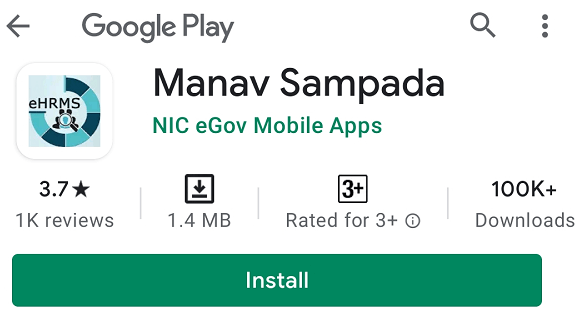
Click on the Install button to install the app on your mobile.
2-eTransfers – Employees Orders app download: Click on the download link. The Google Play app download link will appear on the mobile screen.
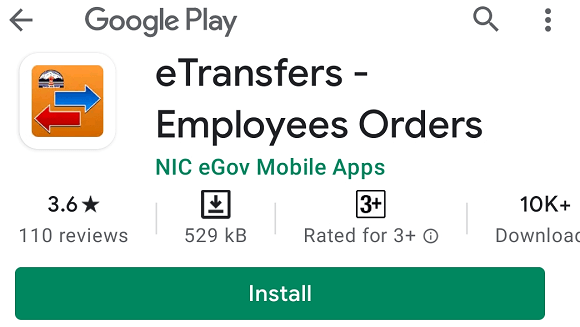
Click on the Install button to download the e-Transfers app.
Direct Download Link:
We are sharing the direct links of the official mobile apps. No need to search for the app on the Google Play Store. To download the app just click on the direct link given below.
| app name | platform | download link | current version |
|---|---|---|---|
| EHRMS Service Book | Android | Click here | 15.0 |
| E-Transfer – Employee Order | Android | Click here | 20.0 |
General Question
What is eHRMS service book app?
EHRMS Service Book App is developed for all the government employees working in the state where EHRM is implemented to manage the human resources of all the employees.
Employees can download this mobile app and view e-service book details like employee information, personal details, joining, transfer, salary details, education, family, training, leave, tour, history, etc.
The app also shares information about leave taken by employees in the past. Employees can check the balance of different types of cards.
Employees can also apply for leave and submit applications for new leave requests. Reporting officers can also use this mobile app to approve or reject leave requests of subordinate officers.
What is the e-Transfers Employees Orders mobile app?
E-Transfer mobile app is specially developed for government employees working in the state of Himachal Pradesh.
All state employees can view transfer orders of officers and employees of various departments.
Employees can also check transfer dates and other important transfer-related details.
Employees can also download a PDF file related to any transfer order to view complete information related to that transfer order.
The PDF will be saved on the user’s device which can be viewed later without any internet connectivity.
