How to submit attendance on the Manav Sampada Uttar Pradesh portal? How to manage the payroll process through the Manav Sampada UP Portal?
Check all details about the Manav Sampada teacher’s attendance submission process.
Now government employees in the Uttar Pradesh state can use a dedicated HRMS portal to check the Payroll and Attendance data. This portal has been developed with the help of the eHRMS software and is known as Manav Sampada Uttar Pradesh. eHRMS is an HRMS software product that is also used by other states to provide HRMS solutions to their employees. A few state-specific HRMS portals developed through eHRMS software are iHRMS Punjab, Manav Sampada UP Police, HRMS Jharkhand, PMIS HP, etc.
Now the Payroll and Attendance processing has become very easy with the help of the Uttar Pradesh Manav Sampada portal. Manava Sampada UP also helps government employees by sharing other helpful employee-related services including online leave applications, downloading salary slips, viewing the P2 Fact Sheet, Viewing Service Book, etc.
In this article, we are going to share how Uttar Pradesh government employees can submit their Attendance and Payroll data in the Manav Sampada UP portal.
eHRMS upsdc gov in up Attendance submission
Payroll processing plays a very important role in the Human Resource function of an organization. It helps in determining the monthly salary an employee receives and performing deductions, increments, and other salary-related operations. Managing the payroll of a very large employer is a very difficult and challenging task.
It becomes very difficult if we talk about the Uttar Pradesh government where the government has to process the monthly salaries of approximately 16 lakh state government employees and 12 lakh pensioners.
Now salary and attendance modules are linked to the Manav Sampada portal, so all employees and teachers have to register their attendance through the official portal once a month.
The action for payment of salary will be taken only after filling in the attendance data on the portal. If an employee has logged in to the portal then he can easily submit the attendance data. Please check the steps given below.
Important information:
- Attendance data will be filled from the 21st of the current month to the 20th of the next month.
- Attendance data will be filled in for those employees or teachers who have applied for any leave, leave has been sanctioned or not sanctioned.
- If teachers go on leave without taking leave, their attendance will also be filled out through the official portal.
- If employees and teachers come to the office daily for a month then there is no need to fill the attendance data but the attendance data for that month will be locked.
ehrms.upsdc.gov.in How to Submit Up Attendance:
Please follow the steps given below to submit attendance.
- Open the official website ehrms.upsdc.gov.in
- Login to the ehrms.upsdc.gov.in portal
- Open attendance module
- Enter Attendance Data
- Fill out and submit the attendance form
- Lock submitted attendance data
Please follow the steps below for a detailed explanation of each step.
Step 1. Open the official website ehrms.upsdc.gov.in
First of all, you have to visit the official web portal. The web portal is available at the link ehrms.upsdc.gov.in.
Click on this link to go to the home page of the Manav Sampada Uttar Pradesh website.
Step 2. Login to the ehrms.upsdc.gov.in portal
Now after opening the official website, you will see an “eHRMS Login” link located at the top right corner of the home page. Click on this link. A new login window will appear on the screen. Now login to the portal by entering your user ID and password.
Step 3. Open attendance module
After logging in, click on the Basic Education link available under the Payroll option in the top menu.
On the next page, you will see the option of Salary Slip, Attendance, and Retirement.
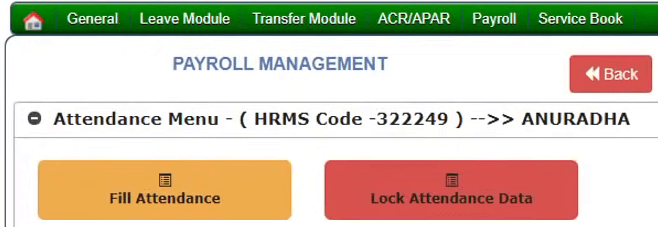
Click on the Attendance link. A new Appearance page will appear on the screen (as shown above).
Step 4. Enter Attendance Data
In the Attendance module, you will get two options on the Attendance page.
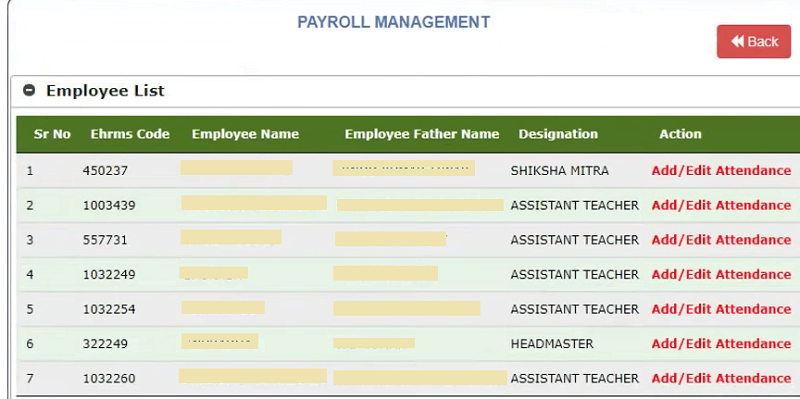
- Fill Attendance
- Lock Attendance Data
First of all, you have to fill in the attendance data and after that, you have to lock that attendance data.
Click on the Fill attendance data link. A new appearance page will be shown on the screen (as shown above).
Step 5. Fill out and submit the attendance form
Now click on the Add/Edit Attendance link after the name of any employee. A new attendance form will appear on the screen.
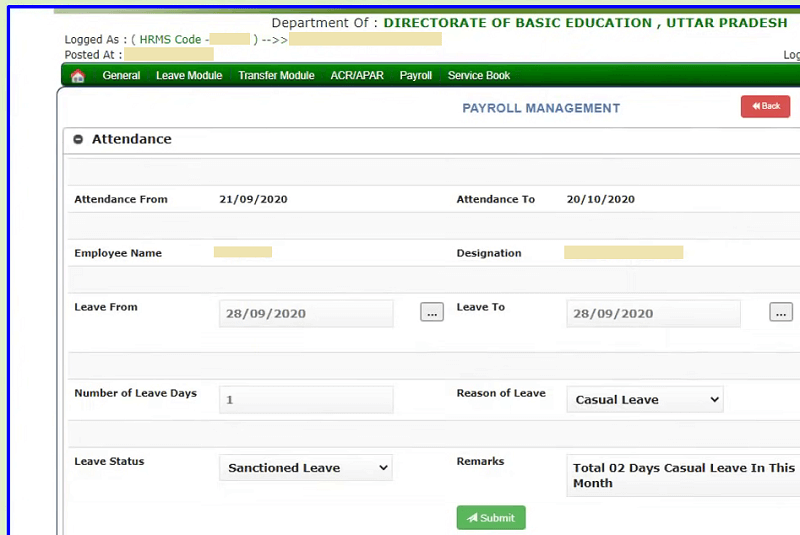
Now fill in all the details in the attendance form and click on the Submit button.
Your attendance data has been submitted. After submitting the attendance data of one employee, the data of another employee can also be filled in the same method.
Step 6. Lock submitted attendance data
After submitting the attendance data, you will have to lock the attendance data in the portal. Click on the Lock Attendance Data link. A new window will appear on the screen where you can find information about.
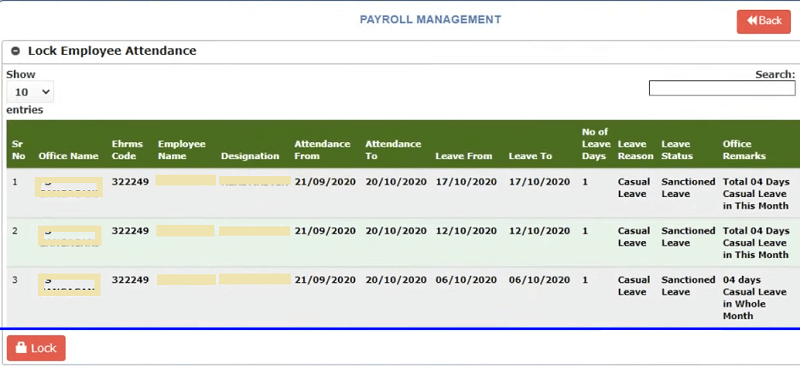
On the locked attendance data page, check all the information. Information cannot be edited after clicking the lock button.
Click on the Lock button at the end of the form. The attendance data has been submitted to the portal and locked.
Note: If an employee was present on all working days then there is no need to fill in attendance data. Only attendance data will be locked.
यह भी जांचें,
- Manav Sampada UP.
- How to apply for Leave on eHRMS Manav Sampada UP?
- How to download Manav Sampada UP Salary Slip?
- How to view Manav Sampada UP Service Book?
- Manav Sampada ehrms.upsdc.gov.in p2 fact sheet.
- Manav Sampada UP Police Login
Yogi Aditya Nath government launches new payroll module:
There is good news for all the teachers of Uttar Pradesh. Yogi Adityanath government has launched a new Payroll module which will be linked to the Manav Sampada Portal. Now all the teachers will get their salary on time and leave management will also become easier.
As we all know salary disbursement is done after deducting the amount according to the total leaves taken by the teacher.
Now all the activities will be directly monitored by the government and no third party will be involved in payroll processing and online leave management. Initially, this payroll module will be implemented in 200 blocks. After some time it will be implemented in 822 blocks.
Now government officials and BEOs will be responsible for salary disbursement and leave management and they have to release salaries and approve leaves within the time limit set by the government.
If a teacher’s salary is deducted, his arrears will automatically be credited to his bank account. Now all teachers will get a salary between the 5th to 10th of every month.
Check all the details related to the Manav Sampada UP Portal in the linked article.
